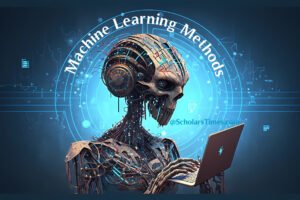Understanding Robotic Process Automation
7 min read
Robotic Process Automation (RPA) is a technology that automates repetitive and rule-based tasks using software robots or bots. These bots can mimic human actions to perform tasks such as data entry, data extraction, and even decision making. RPA is becoming increasingly popular in various industries because of its ability to improve efficiency, accuracy, and productivity.
How RPA Works
RPA software is designed to interact with various applications and systems just like humans do. The bots can be programmed to perform a set of actions, such as logging into a system, opening a file, copying data, and pasting it into another system. They can also be trained to recognize patterns and make decisions based on certain criteria.
Benefits of RPA in Top 5 Industries
RPA provides several benefits to organizations that implement it. First, it can reduce errors and increase accuracy, leading to improved data quality. Second, it can increase productivity and efficiency by automating repetitive tasks, freeing up human employees to focus on more strategic and value-adding activities. Third, it can improve compliance by ensuring that processes are consistently followed and data is accurately recorded.
RPA is being increasingly adopted by many industries, including the following top 5 industries:
-
Banking and Finance: RPA can automate several banking processes, such as customer onboarding, loan processing, credit checks, account reconciliation, and compliance reporting. The benefits of RPA in the banking and finance industry include improved accuracy, increased efficiency, reduced operational costs, enhanced customer experience, and better regulatory compliance.
- Healthcare: In the healthcare industry, RPA can automate tasks such as patient registration, claims processing, medical coding, appointment scheduling, and inventory management. The benefits of RPA in healthcare include reduced errors, increased productivity, improved patient care, better utilization of resources, and compliance with regulatory standards.
- Retail and E-commerce: RPA can automate several retail and e-commerce processes, such as order processing, inventory management, shipping and delivery, and customer service. The benefits of RPA in retail and e-commerce include improved accuracy, increased efficiency, reduced costs, enhanced customer experience, and better inventory control.
- Manufacturing: In the manufacturing industry, RPA can automate tasks such as data entry, quality control, inventory management, and supply chain management. The benefits of RPA in manufacturing include improved accuracy, increased efficiency, reduced operational costs, better utilization of resources, and enhanced quality control.
-
Insurance: RPA can automate several insurance processes, such as claims processing, policy administration, underwriting, and fraud detection. The benefits of RPA in insurance include improved accuracy, increased efficiency, reduced operational costs, enhanced customer experience, and better regulatory compliance.
Applications of RPA
RPA is used in a variety of industries, including finance, healthcare, retail, and manufacturing. In finance, RPA is used to automate tasks such as account reconciliation, invoice processing, and regulatory compliance reporting. In healthcare, it is used to automate tasks such as claims processing and patient data management. In retail, it is used to automate tasks such as inventory management and customer service. In manufacturing, it is used to automate tasks such as supply chain management and quality control.
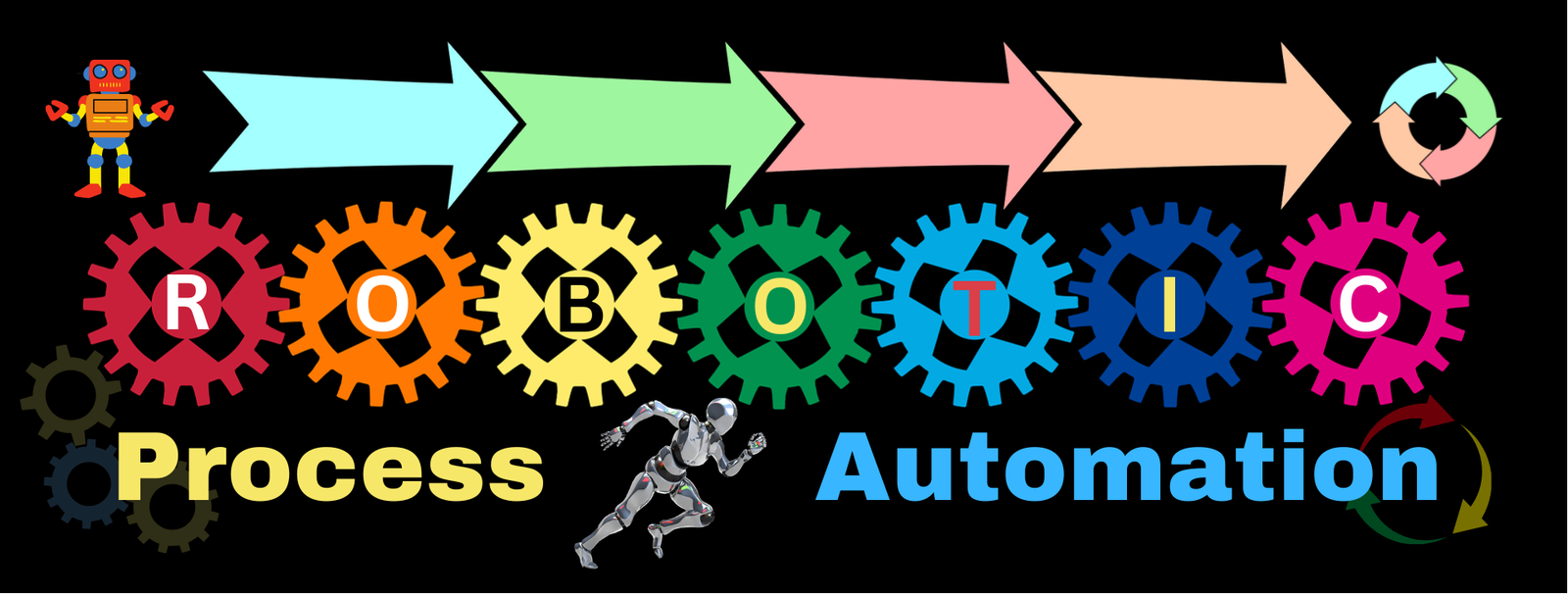
Robotic Process Automation (RPA) is a powerful technology that can help organizations automate repetitive and rule-based tasks. Here are the steps to apply RPA in your organization:
-
Identify processes: The first step is to identify processes that are repetitive, rule-based, and time-consuming. These processes are ideal candidates for automation.
- Analyze Processes: Once you have identified the processes, analyze them to understand the steps involved, the inputs and outputs, and the rules and logic that govern them.
- Design Automation Workflows: Use RPA tools such as UiPath, Automation 360, or Blue Prism to design automation workflows that mimic the steps involved in the process. This involves configuring the bots to interact with various applications and systems just like humans do.
- Develop and Test Bots: Develop and test the bots to ensure that they are performing the tasks correctly and in compliance with regulations. This involves configuring the bots to recognize patterns and make decisions based on certain criteria.
- Implement Bots: Once the bots have been developed and tested, implement them in the live environment. This involves deploying the bots and integrating them with the existing systems and applications.
- Monitor and Maintain Bots: Monitor the bots to ensure that they are performing the tasks correctly and in compliance with regulations. Maintain the bots by updating them as needed and resolving any issues that arise.
-
Scale Automation: As you gain experience with RPA, scale automation to automate more processes and improve efficiency, accuracy, and productivity.
Challenges of RPA
Although RPA provides several benefits, there are also some challenges associated with implementing it. One of the main challenges is the need for a skilled workforce to design, develop, and maintain the bots. Another challenge is the need for proper governance and control to ensure that the bots are performing tasks correctly and in compliance with regulations.
Despite its many benefits, Robotic Process Automation (RPA) also presents some challenges that organizations need to be aware of. Here are some of the common challenges of RPA and practical solutions to overcome them:
- Lack of Process Standardization: One of the biggest challenges of RPA is the lack of process standardization, which can lead to issues with data quality, accuracy, and consistency.
Solution: Develop a process standardization framework that outlines standard operating procedures for each process. This framework should include guidelines on how to handle exceptions and variations.
- Integration Issues: RPA bots need to integrate with various systems and applications in order to perform their tasks, which can be challenging.
Solution: Invest in RPA platforms that offer built-in integration capabilities with a wide range of systems and applications. Use APIs and other integration tools to connect different systems.
- Data Security and Compliance: RPA involves accessing and processing sensitive data, which can pose data security and compliance risks.
Solution: Implement security and compliance controls such as access controls, encryption, and auditing to protect data. Develop policies and procedures that ensure compliance with relevant regulations.
- Resistance to Change: Resistance to change from employees can be a major barrier to successful RPA implementation.
Solution: Involve employees in the RPA implementation process from the beginning. Provide training and support to help them understand the benefits of RPA and how it can improve their work.
- Maintenance and Support: RPA bots need to be monitored and maintained regularly to ensure they are performing as expected.
Solution: Develop a comprehensive maintenance and support plan that includes regular monitoring, performance tuning, and troubleshooting. Use RPA platforms that offer built-in monitoring and reporting capabilities.
RPA Software
There are several RPA software and applications available in the market today. Here is a list of some of the most popular ones:
- UiPath: It is a leading RPA platform that offers a wide range of features and capabilities.
- Automation Anywhere: It is a popular RPA tool that enables organizations to automate both simple and complex processes.
- Blue Prism: It is an RPA platform that offers features such as process discovery, process mining, and a centralized control room.
- WorkFusion: It is an intelligent automation platform that combines RPA with AI to automate complex tasks.
- Kofax: This is an RPA platform that offers features such as intelligent document processing, cognitive capture, and analytics.
- Pega: is a low-code automation platform that enables organizations to automate both front-office and back-office processes.
- Microsoft Power Automate: is a cloud-based platform that enables organizations to automate workflows and tasks across multiple applications and services.
- NICE: It offers features such as attended automation, unattended automation, and process discovery.
- AutomationEdge: It offers features such as AI-powered automation, cognitive automation, and process discovery.
- EdgeVerve: It offers features such as attended automation, unattended automation, and cognitive automation.